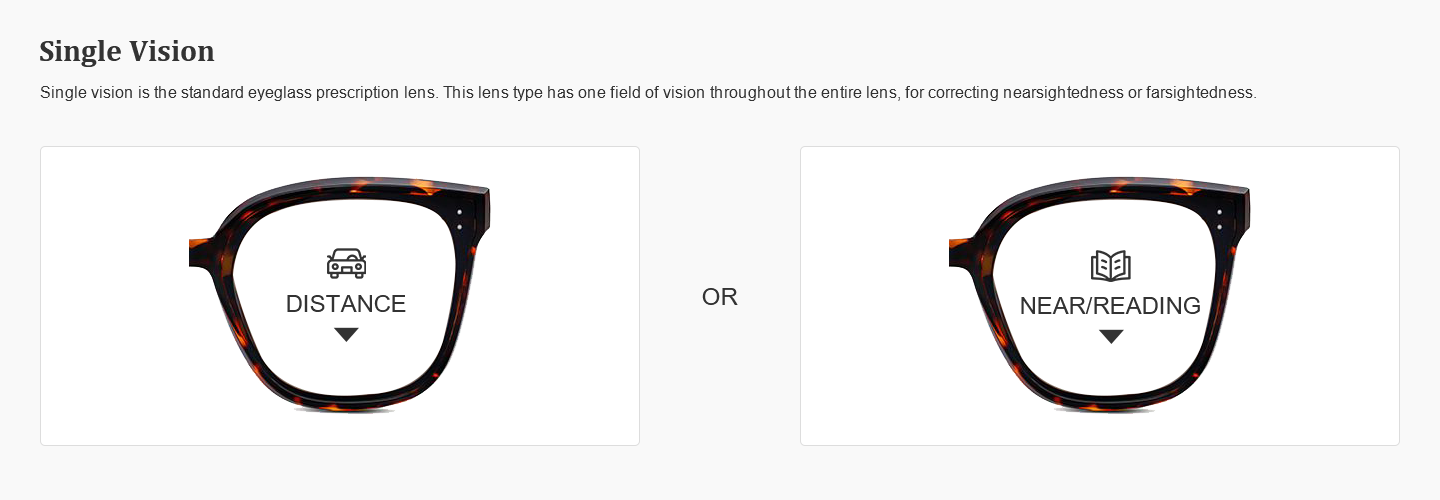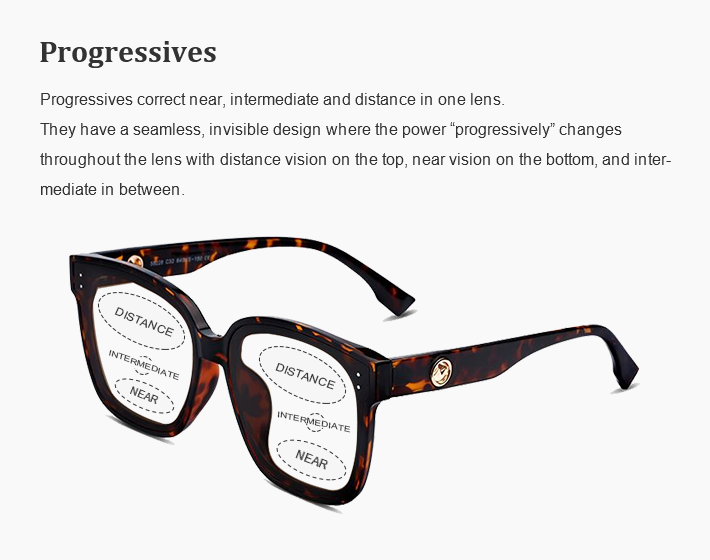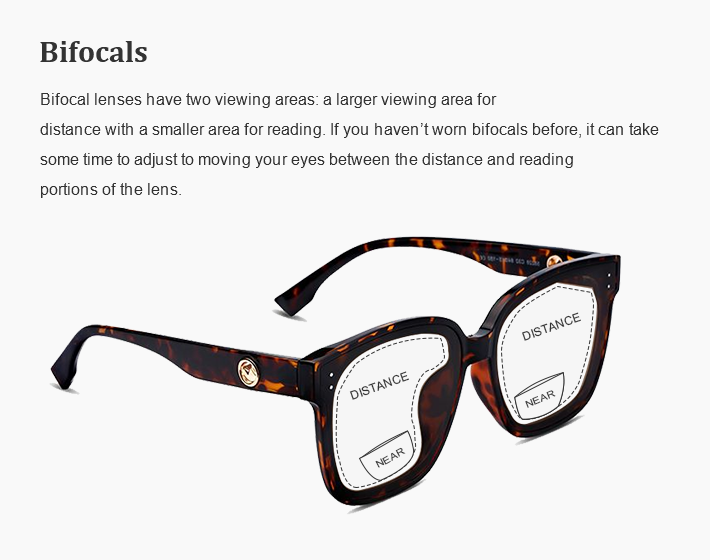- Home
- Bottom Help Page
What is Pupillary Distance?
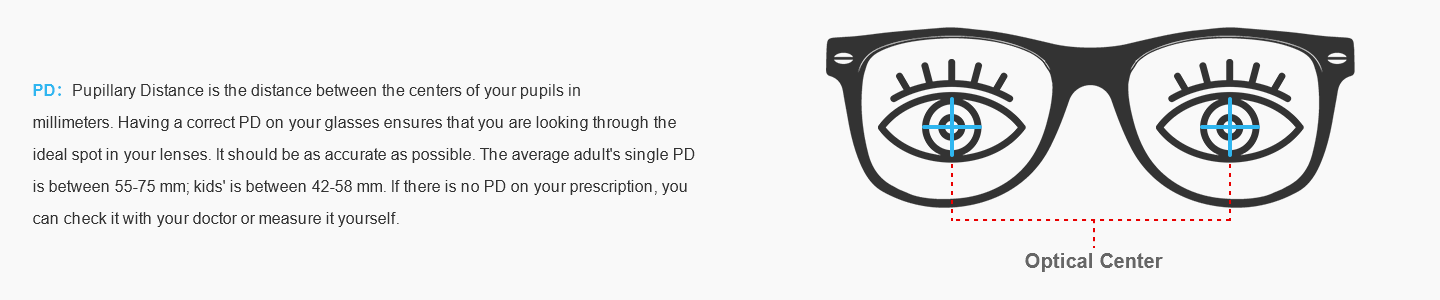
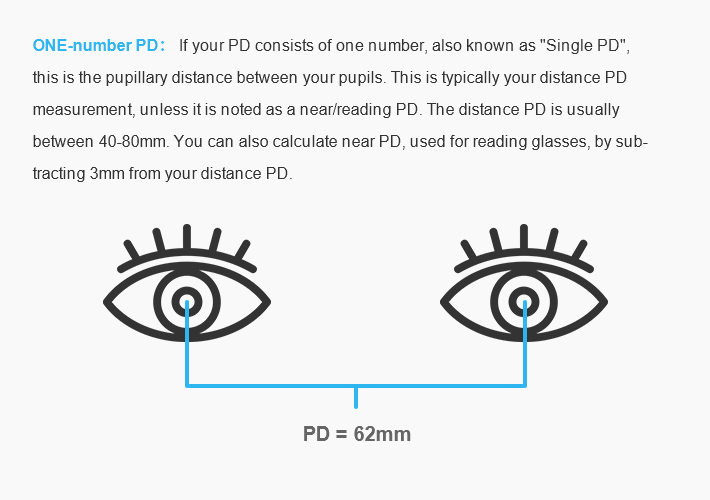
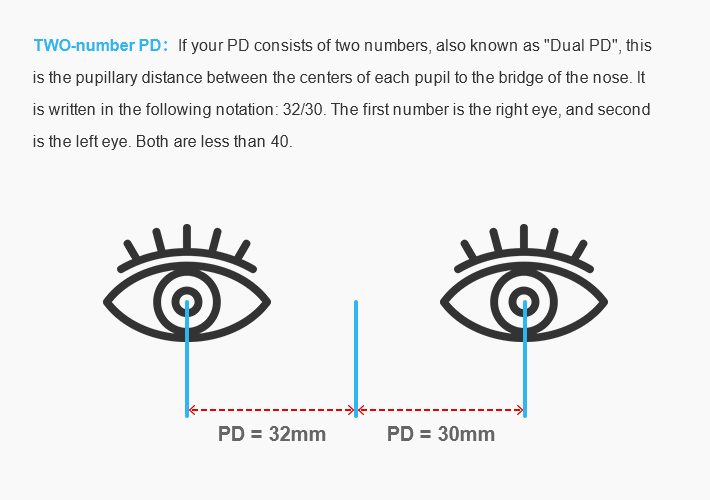
How to Measure Your PD?
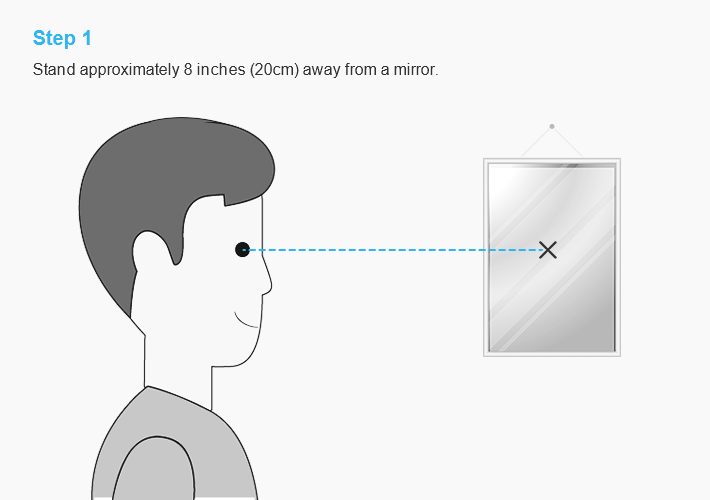
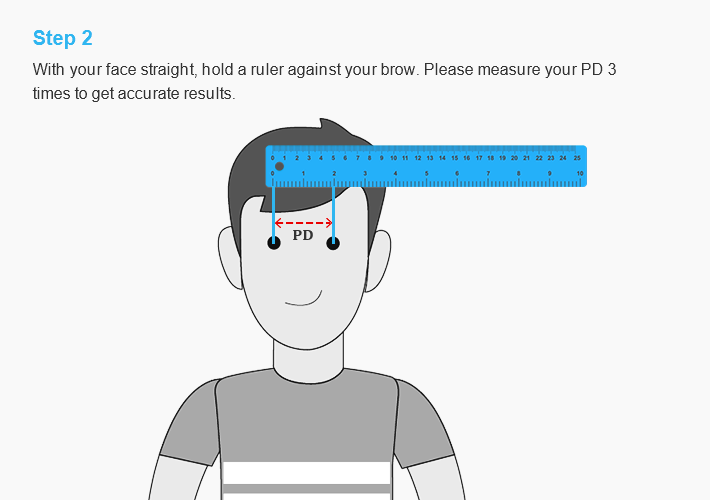
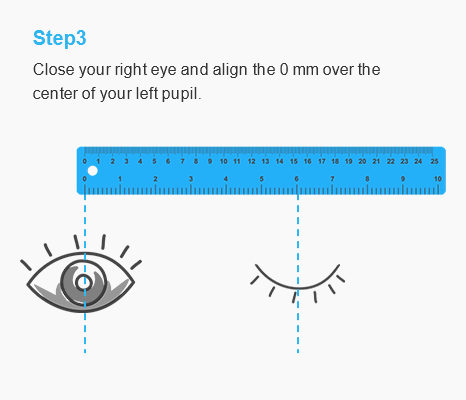

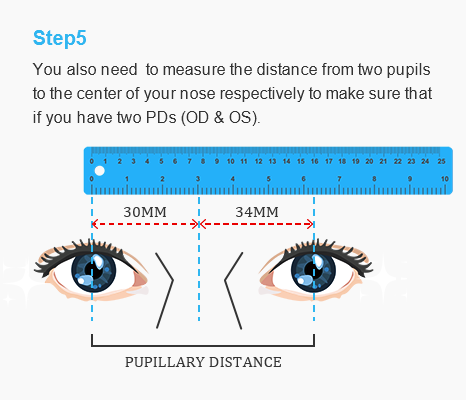
How to Calculate Near PD For Reading Glasses?
You can calculate Near PD for reading glasses by subtracting 3mm from your distance PD. For example, if your distance PD is 63mm, then your near PD is 60mm. If you are using Dual PD to calculate near PD, then subtract 1.5mm from each eye’s measurement. For example, if your dual PD is 33/31mm then your near PD would be 31.5/29.5mm.Explore glasses that flatter your face shape!

cheekbones and softly curved jawline. Almost all frame styles look perfect on
oval faces.
How To Measure Your Frame Size

What Are The Frame Dimensions?
Specticles Frame Measurement
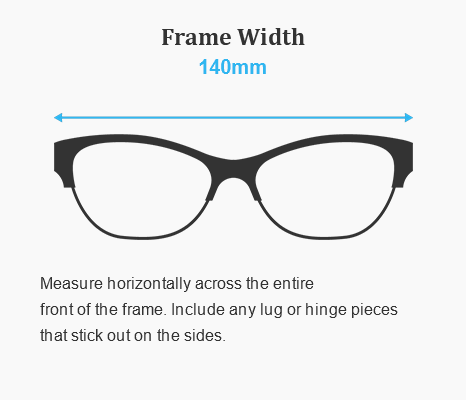
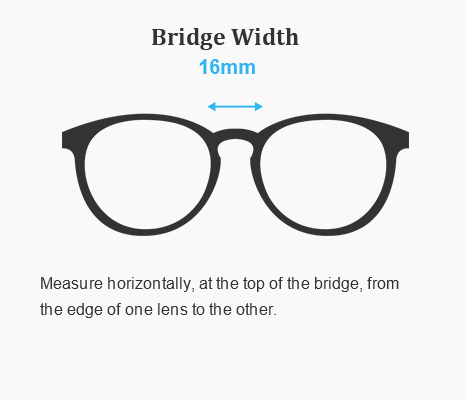
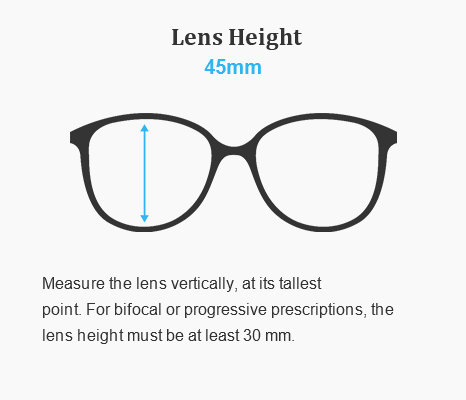
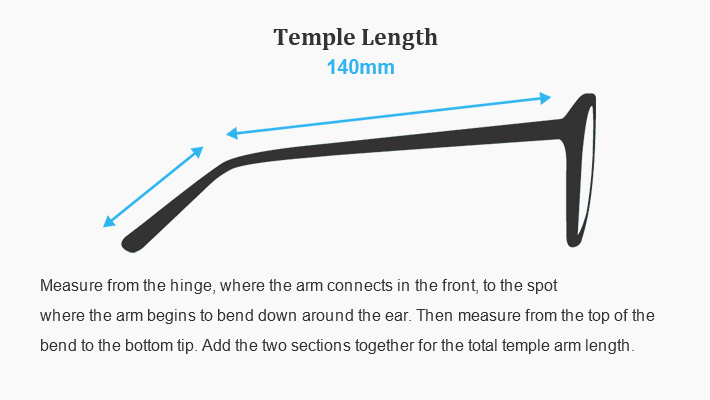
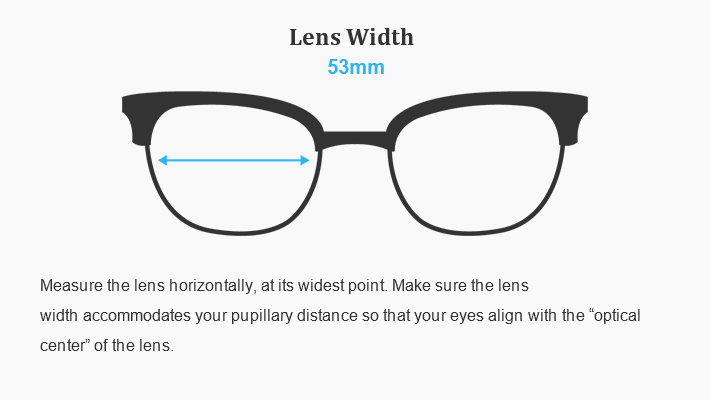
Keep In Mind
How To Adjust Your Eyeglasses
Whether you just get your new glasses or have wear them for a long time, the frames may pinch your nose, slide out of place or simply appear crooked. Except taking them to an optometrist for an adjustment, you can do it yourself by following these instructions.
Your frame can stand a little bending. And when you’ve been wearing them for a while and they get out of shape again, just repeat the adjustments.
PS: While your glasses are strong, be careful not to apply excessive force.
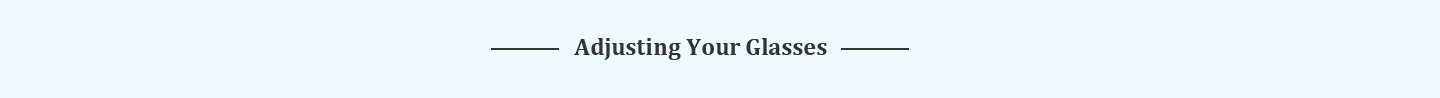

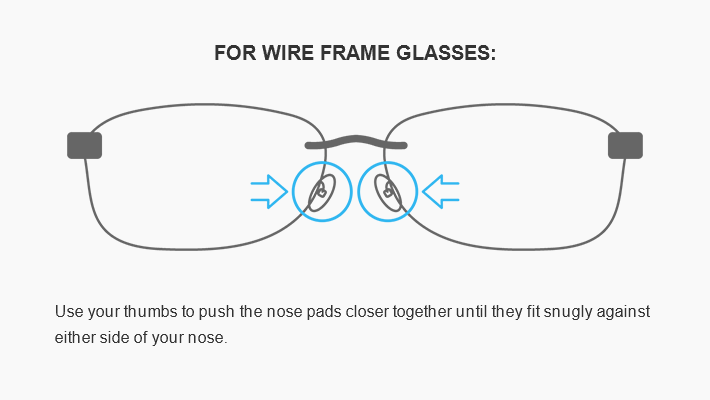
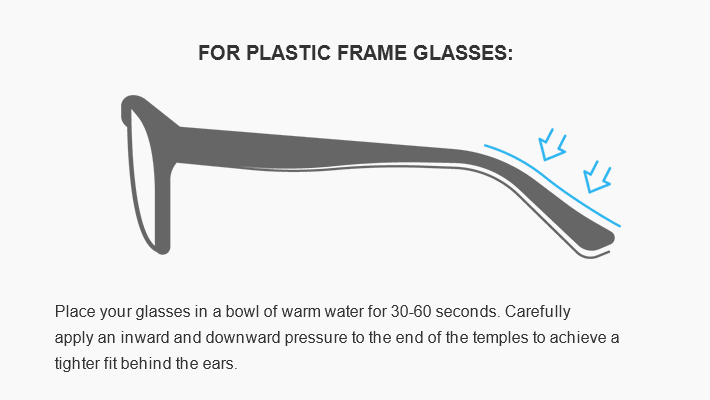

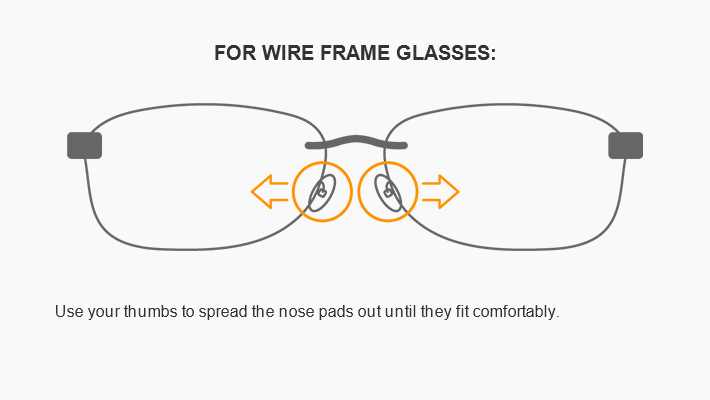
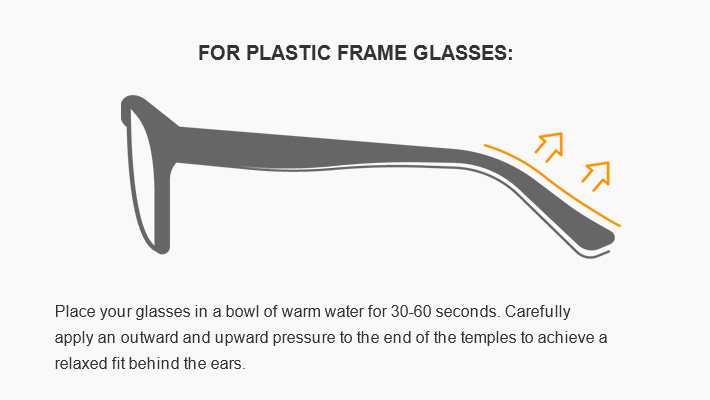

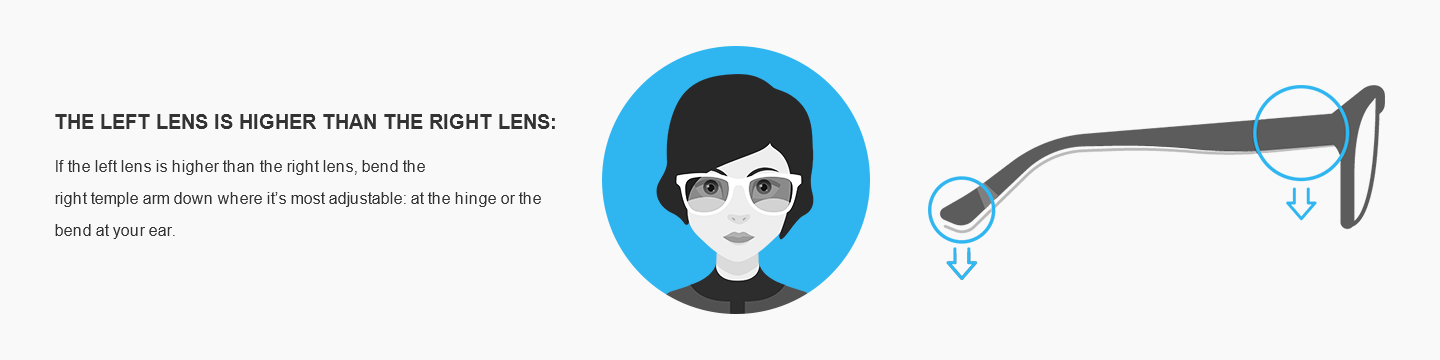
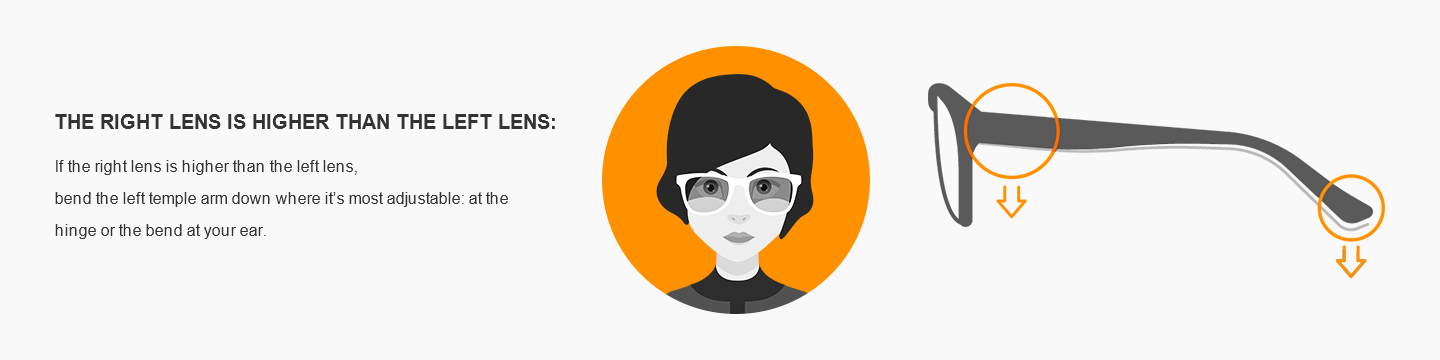

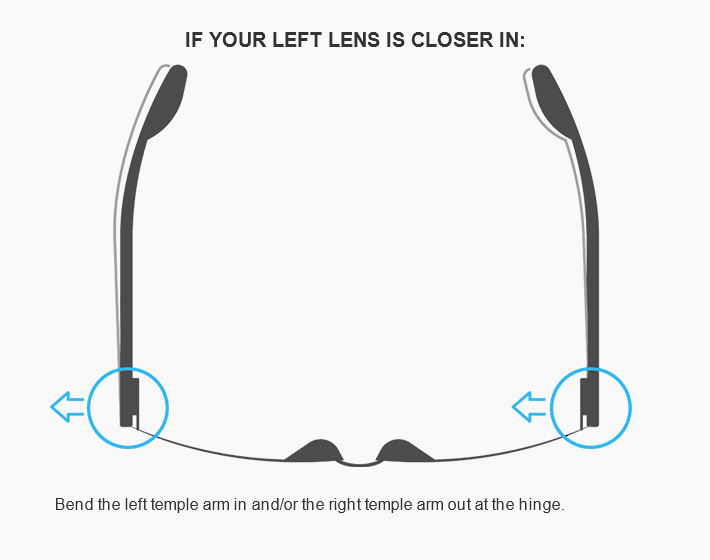
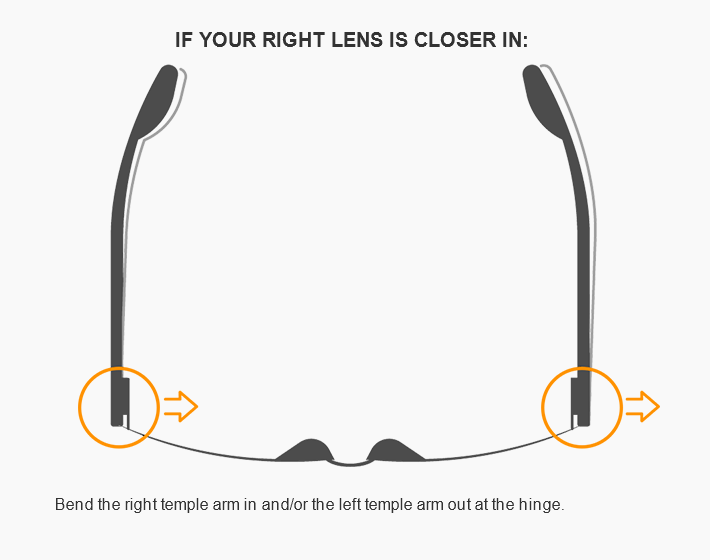
How to Read Your Prescription
OD: Oculus Dexter refers to right eye.
OS: Oculus Sinister refers to left eye.
SPH: Sphere refers to the main correction in the prescription, correcting nearsighted or farsighted vision. Minus (-) values are for nearsightedness, and Plus (+) values are for farsightedness. If "PL" or "Plano" is written for this value then you should select 0.00 for this field.
CYL & Axis: Cylinder, combined with Axis, refers to correction for astigmatism. It can be either positive (+) or negative (-). A CYL value will always have an Axis value. Axis refers to the angle of the correction for the astigmatism (CYL) from 1 to 180 degrees. If "DS" or "SPH" is noted in the CYL space on your prescription, you have no astigmatism in that eye, so just enter 0.00 for the CYL and Axis.
ADD: Addition refers to additional magnification that is needed for reading, such as in a progressive or bifocal lens. It is sometimes seen on your prescription as NV-ADD (Near Vision Addition). We display a single NV-ADD field since it is almost always the same value for both eyes.
PRISM: Prism refers to the amount of prismatic power measured in diopters, for correcting eye alignment issues, like double vision or “lazy eye”. Most eyeglass prescriptions do not have prism correction. The prism will have two values: a Prism (power) and Base (direction).
How To Fill Out The Prescription
Single Vision Prescription
If your prescription is like the following one, you need first to choose single vision type, and then fill in the correct information like the example below.

Single Vision Prescription With Prism
If your single vision prescription is like the following one, you also need to fill in the prism information besides all other information like the example below.
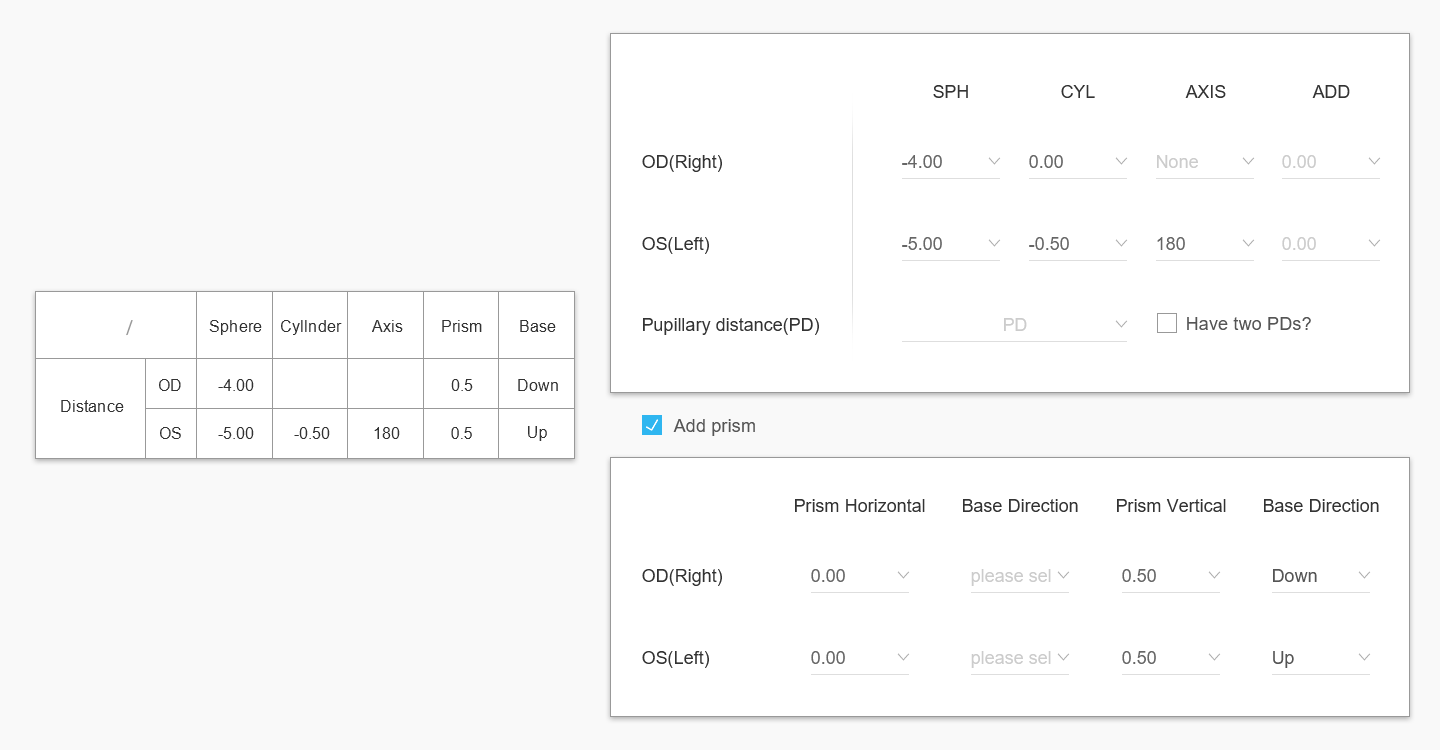
Progressive Prescription
If your prescription is like the following ones, you need to fill in information like the example below.
Sample 1, you just need to fill in the corresponding values.
Sample 2, you need to change +225 to +2.25, -150 to -1.50, -125 to -1.25, -50 to -0.50, and then fill in the corresponding values.
Sample 3, you need to use Near O.D. +0.75-Distance O.D.-1.50 or use Near O.S.+1.00- Distance O.S. -1.25 to get the ADD +2.25 value and then fill in the ADD blank.
PS: the three different prescriptions get the same prescription lenses.

Which one should I choose, single vision, progressives, or bifocals?
If you have numbers listed for the Addition (ADD) portion of your prescription, please choose progressives or bifocals. If you don’t have, please choose single vision.